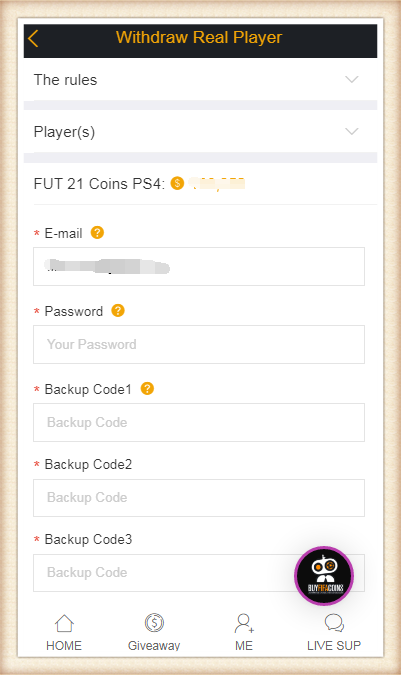Delivery: 0 - 24 Hours
Security: ★★★★★
Inform: Email.
Bijgevoegd:
Stel de start prijs minstens 1k onder je buy now prijs, voor het geval er op de speler geboden wordt.
1. Log in op je account voordat je een bestelling plaatst, selecteer FUT 22 coins, kies daarna je console.
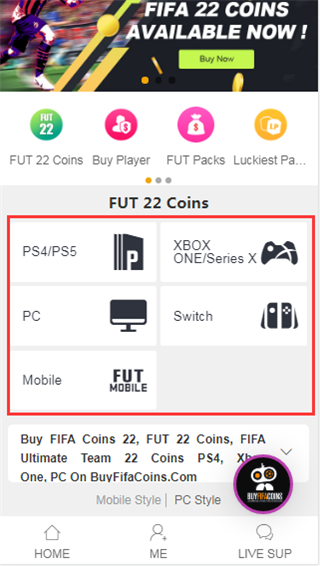
2. Vul in of selecteer je de hoeveelheid die je wilt kopen, klik vervolgens op koop nu.
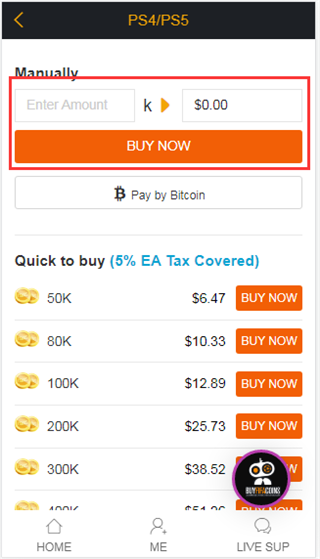
3. Kies de betaalmethode en betaal. Ga naar je Member Center nadat je succesvol hebt betaald.
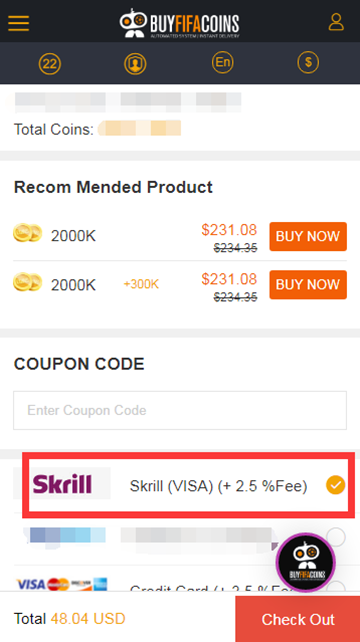
4. Ga naar je Member Center, en klik op “Krijg Coins”om je coins over te zetten.

5. Select 'Player Auction'. List your player on the market first: Buy Now Price: ≤60% of the Max Price(if max price >10K), Duration: 1day.
(For your account safety, each listed player limit: ≤50K, daily transfer limit: ≤1000K.)
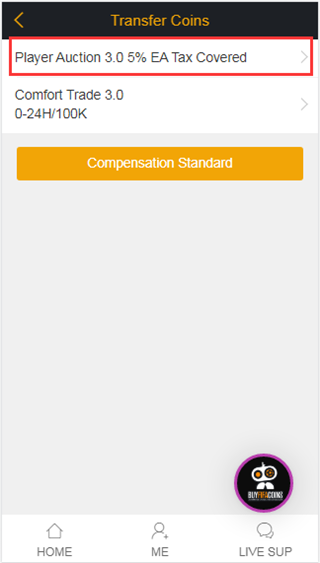
6. Fill in your player's correct info, then select and click your correct player card, then click "Buy Now".
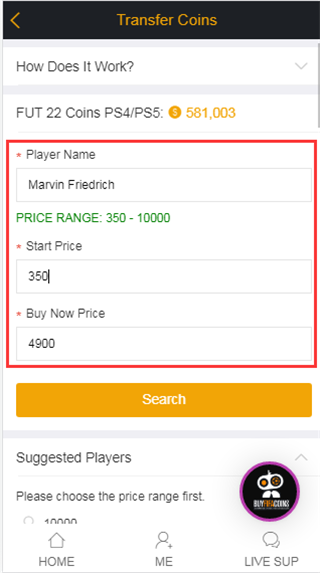
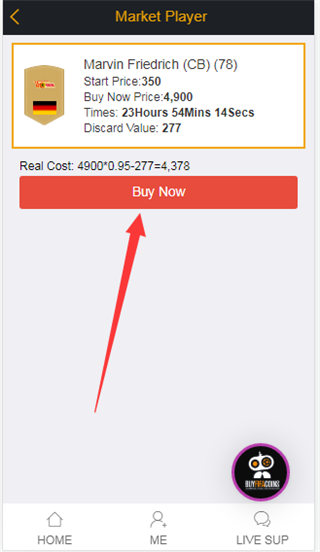
7. You can check your "balance History" to know the coins transfer process.
Delivery: 0-12H/100K
Security: ★★★★★
Inform: Email.
Let op:
A. Laat minstens 5000 munten op uw account.
B. Log niet in op je account tijdens de levering.
1. Log in op je account voordat je een bestelling plaatst, selecteer FUT 22 coins, kies daarna je console.

2. Vul in of selecteer je de hoeveelheid die je wilt kopen, klik vervolgens op koop nu.
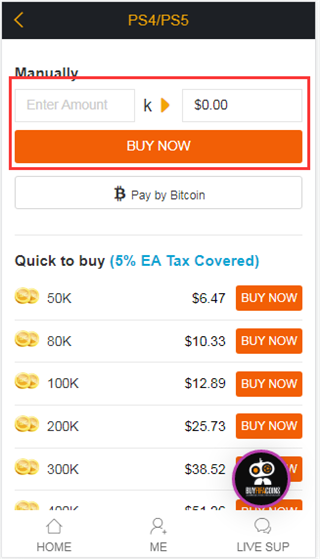
3. Kies de betaalmethode en betaal. Ga naar je Member Center nadat je succesvol hebt betaald.
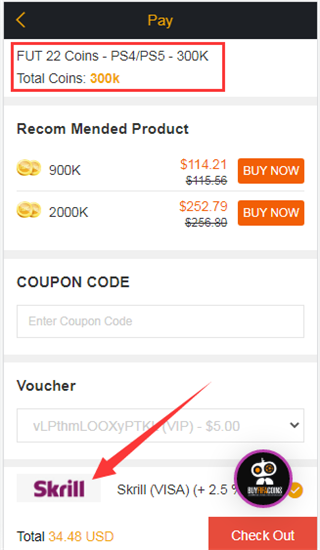
4. Ga naar je Member Center, en klik op “Krijg Coins”om je coins over te zetten.
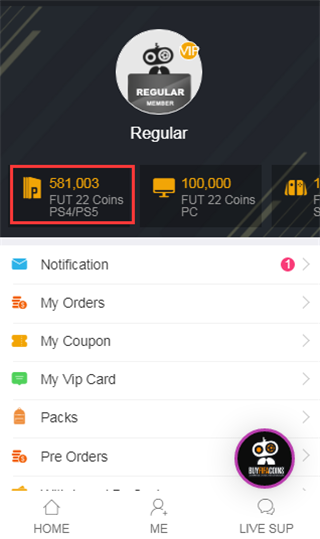
5. Selecteer 'Comfort Trade 3.0'. Vul hieronder uw juiste accountgegevens in en klik vervolgens op 'Verzenden'. Het duurt enkele minuten om uw account te verifiëren. Wacht alstublieft geduldig.

6. U kunt uw "Leveringsgeschiedenis" controleren om de verwerking van munten over te zien.
1. Click “FUT Packs”.
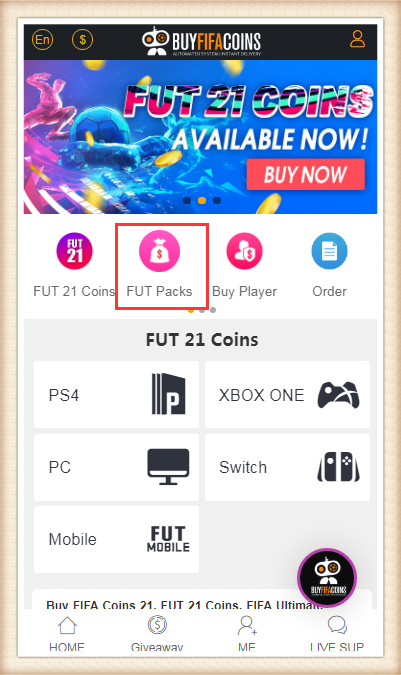
2. The first time you open pack here, you’ll be asked to fill in your origin account email first, it’s necessary. If you don’t, the players you pack will be sold to the system automatically.
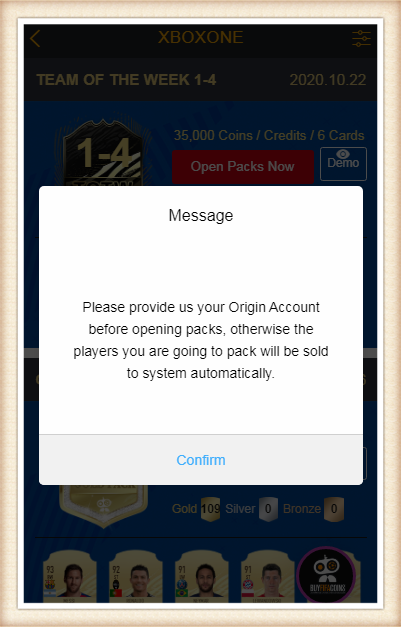
3. Submit your origin account email, then you can start your packs opening journey.
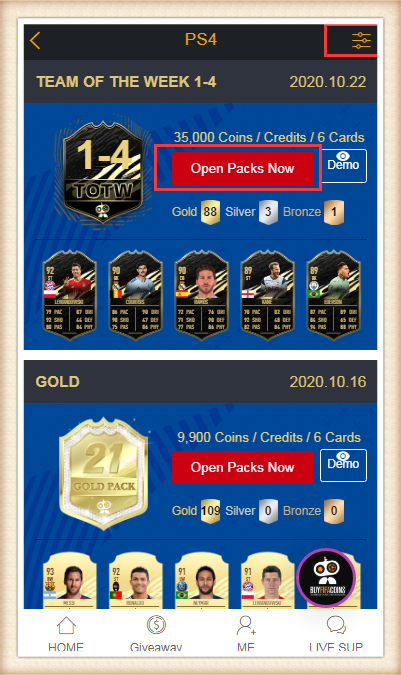
4. Select your platform first, and use the filter to choose the kind of pack you want to open, then click “Open Packs” to open it.
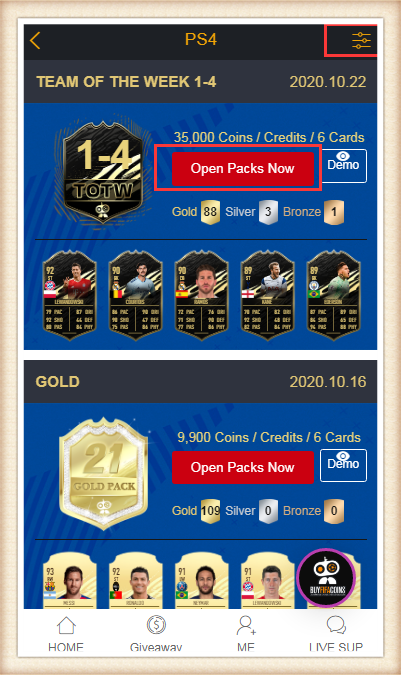
5. There are many player cards in the pack, you have chance to pack one of them.
Click “Open My Pack”, it will cost you some coins, if you agree that, click “Open Now”, then you can see the winning of the pack.
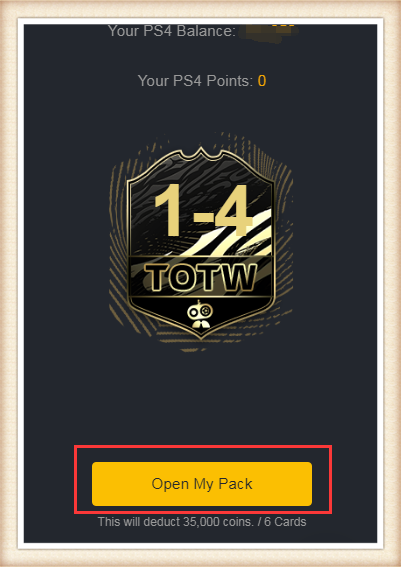
6. The player cards have the corresponding coins values.
If you want to get that coins in your account balance, you can click “Sell”, then remove the player which you don’t want to sell from the list, or sell all of them, submit your choice, then coins will be added to your account;
If you want to get the players to your game account, click “Get Player” to step further;
If you want to open a next pack, just click “Next Pack” to open again.

1. Please login to your member account, select "Buy Player".
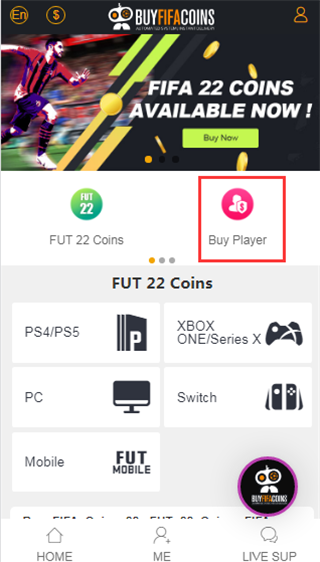
2. Choose your console, version, and Position, then click "search".
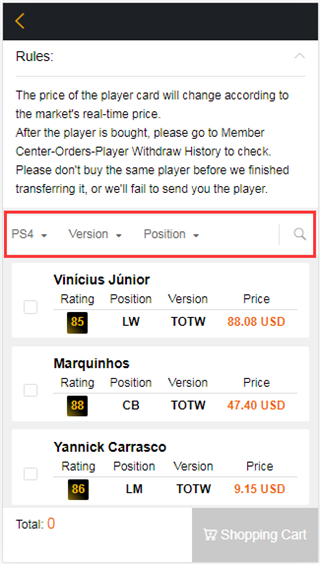
3. Choose your favorite player(s), then click "Shopping Cart".
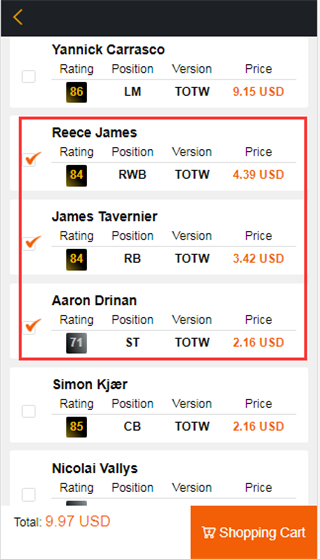
4. Check all the players you want again, then click "Confirm".
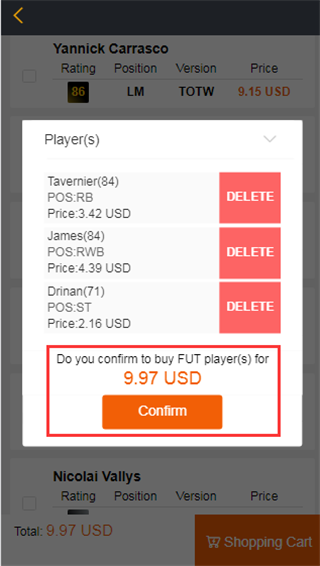
5. Choose the payment method and checkout. Please go to Your Member Center - overview- withdraw players after you paid successfully.
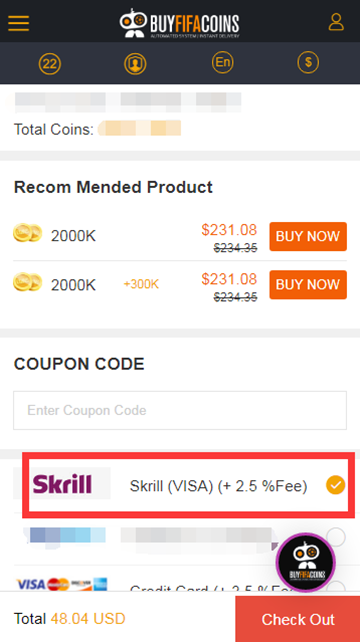
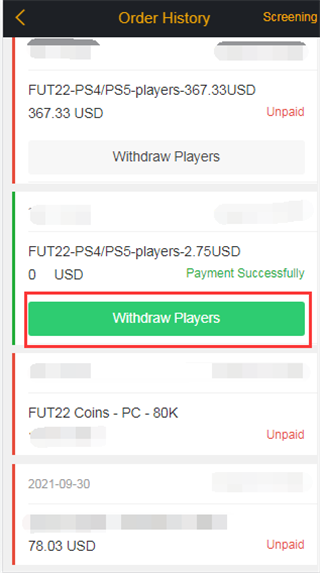
6. Input your correct account information below, then click "Confirm". It will take minutes to verify your account. Please wait patiently.
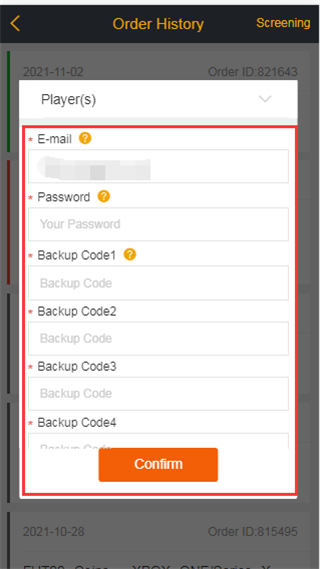
7. After a player was bought, you can go to Member Center-Orders-Player Withdraw History to check.
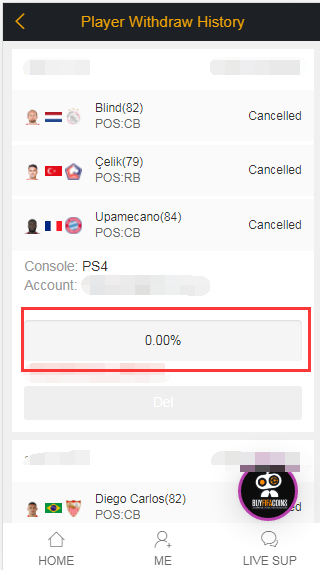
1. Click "Me" – Inventory.
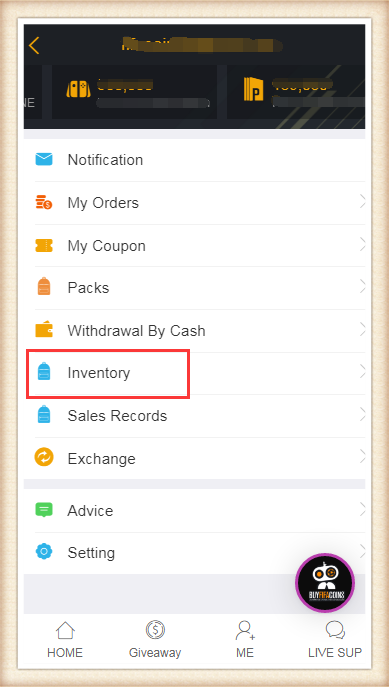
2. choose your platform, then you can see the player cards you owned. Or turn to “Inventory” directly by clicking “Get Player” from packs.
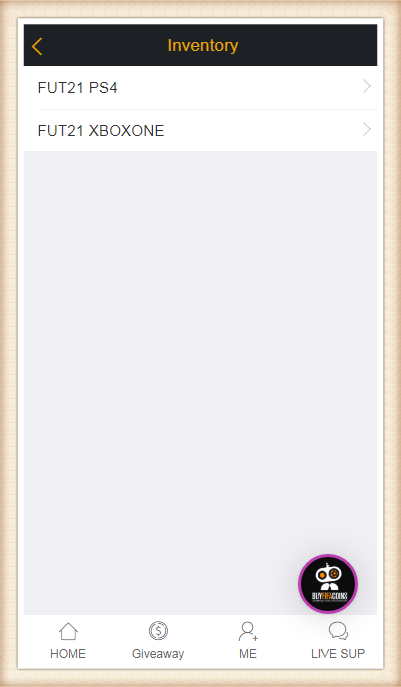
3. Select the player card you want, then click “Get Player”. Click the green button if you want to get more than one player card.
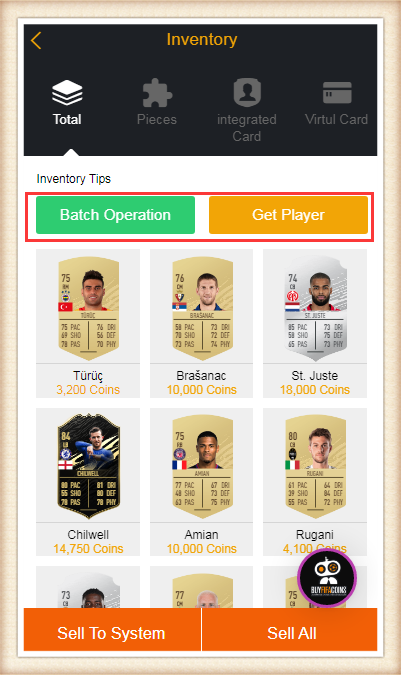
4. Fill in your Origin account correct information and submit. We’ll transfer the player card(s) for you as soon as possible.